Weekend Carpentry: Monitor Stand
I’ve been wanting a monitor stand for sometime now as the Dell monitor that I am having doesn’t have an adjustable stand. Apparently, these stands cost around $30-40 and it didn’t seem worth the money.
So I ended up building one out of some old furniture parts I had. In the end it turned out to be better than I expected :). In fact comparable to what you can buy online http://www.amazon.com/OFC-Express-Monitor-Stand-Black/dp/B0020LB28Q/ref=sr_1_9?s=office-products&ie=UTF8&qid=1345923737&sr=1-9&keywords=monitor+stand.
Here are some photos.
 |  |
| Finished product | It has enough space underneath to store my files |
 |  |
| Top view | Bottom view |
 |  |
| Just before I cleaned up the place
| My old monitor stand; just a cardboard box from Amazon :) |
Lexus Aux/IPod Input: iSimple Gateway
I’ve been wanting to use an auxiliary input with our 2006 Lexus ES for sometime and found this very neat solution from iSimple http://isimplesolutions.com/product.aspx?zpid=416. After doing some research on other available products on the market I decided to go with this one as it can control an IPod (or any other I* music device) right from the car stereo controls.
Setting up is pretty easy and sound quality is very well indeed! Here are the things you will need and steps to follow.
Equipment
- A socket wrench and 10mm socket. It’s helpful if you have an extension as well.
- [Optional] A plastic pry bar like the one on below (left). I simply used the one on right and trust me it’s very nice and does no harm to the leather.
Steps
- Shift gear to park position and push-on emergency brakes.
- Remove the plastic panel around the gear. Here’s a nice pictorial guide on doing this plus removing CD changer (http://www.clublexus.com/forums/es300-and-es330/505772-please-help-advice-i-need-to-replace-my-cup-holder.html)
- Then remove the AC control panel. This has no screws just pulling it out would do. If you need you could use the plastic pry bar.
- Next remove the four 10mm bolts and pull out the car stereo. Here’s a nice video guide for this and previous step (http://www.youtube.com/watch?v=w-0ESCWyz4w)
- To access the back of your stereo you may need to remove wires going for the clock and hazard light switch.
- From this point forward steps are straight forward to follow using the manual provided in the iSimple Gateway at http://www.pac-audio.com/PacProductData/PGHTY1/1_Instructions/pghty1_instructions_020910.pdf.
- A nice set of video demos are at http://www.pac-audio.com/videos.aspx
Tips
- You may need to think where to run your cables. I ran them to the center console box and with some effort managed to make nice installation without any drilling. Just post a comment if you need more information. I wish I took some pictures.
- I used Velcro tape to keep the device attached to the car behind AC control panel.


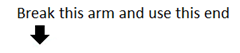




2 comments :
Post a Comment